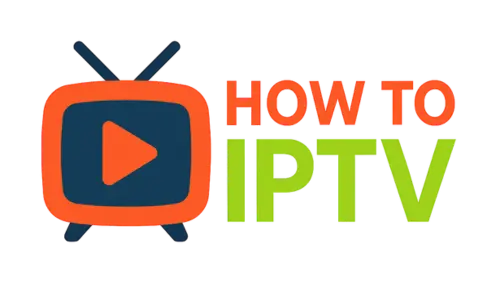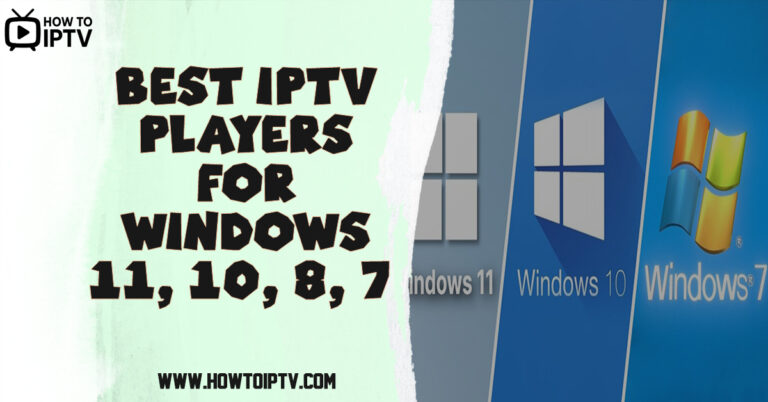Best IPTV Players for Android, PC, Smart TV, Firestick and Roku

Introduction to Best IPTV Players for Android, PC, Smart TV, Firestick and Roku
Are you looking for the best IPTV player for your device? Finding the right player can significantly enhance your streaming experience, whether you’re using an Android device, PC, Smart TV, Firestick, or Roku. In this comprehensive guide, we’ll explore the top options available across all major platforms, comparing features, performance, and user experience to help you make an informed decision.
The world of IPTV (Internet Protocol Television) has evolved rapidly in recent years, offering viewers more flexibility and content options than traditional cable or satellite services. With the right IPTV player, you can access thousands of channels from around the world, on-demand content, and much more—all through your internet connection.
Why You Need a Quality IPTV Player
A reliable IPTV player is essential for streaming your favorite content smoothly. The right player can make all the difference in your viewing experience, providing better video quality, faster loading times, and more customization options. Whether you’re using Windows, Linux, or macOS, there’s an optimal solution for your needs.
Here’s why selecting the right IPTV player matters:
- Performance Optimization: Dedicated IPTV players are designed to handle streaming content efficiently, reducing buffering and providing smoother playback
- Feature Set: Advanced players offer features like electronic program guides (EPG), recording capabilities, and multi-screen viewing
- User Experience: A well-designed interface makes it easier to navigate through channels and find content
- Format Support: Quality players support various stream formats (M3U, M3U8, XMLTV) and protocols
- Customization: The ability to personalize your viewing experience with favorites, categories, and interface adjustments
While many free media players can technically stream IPTV content, dedicated IPTV applications provide a superior experience tailored specifically for live TV streaming. For users of gaming consoles like PlayStation or Xbox, specialized solutions are also available.
Understanding IPTV Technology
Before diving into specific players, it’s important to understand how IPTV works. Unlike traditional broadcast methods, IPTV delivers television content via internet protocols. This means you can access content on-demand, rather than being restricted to scheduled programming. The technology uses a combination of servers and clients (your IPTV player) to deliver content directly to your device.
For optimal IPTV streaming, consider these technical requirements:
- Internet Connection: A stable connection of at least 10-25 Mbps for HD content and 50+ Mbps for 4K streaming
- Hardware Capabilities: Newer devices generally offer better performance and compatibility
- Storage Space: Some IPTV players allow recording, which requires adequate storage
- Processing Power: Higher-end devices like the NVIDIA SHIELD provide the best performance
Top IPTV Players for Android Devices
Android devices offer exceptional flexibility when it comes to IPTV players, with more options than any other platform. If you’re using an Android TV box, phone, or tablet, you’ll find numerous high-quality applications designed specifically for IPTV streaming. Here are our top recommendations:
1. TiviMate
TiviMate stands out as one of the most polished IPTV players for Android. Its intuitive interface, multi-playlist support, and sleek EPG (Electronic Program Guide) make it a favorite among users. The premium version unlocks additional features like recording, catch-up TV, and multi-screen viewing.
Pros
- Beautiful, TV-friendly interface
- Fast channel switching
- Customizable TV guide
- Multi-playlist support
- Recording capability (premium)
Cons
- Best features require premium subscription
- Not available on non-Android platforms
- Steeper learning curve for beginners
For detailed setup instructions and advanced features, check out our complete guide to Android IPTV players.
2. IPTV Smarters Pro
IPTV Smarters Pro offers excellent compatibility and a user-friendly interface. It supports multiple playlists, features a robust EPG, and provides various viewing options. This player is popular among both beginners and experienced users due to its balance of simplicity and advanced features.
Pros
- User-friendly interface suitable for beginners
- Excellent playlist organization
- Support for VOD (Video on Demand) content
- Available on multiple platforms
- Parental control features
Cons
- Some features locked behind subscription
- Occasional stability issues on older devices
- EPG integration not as polished as TiviMate
3. GSE Smart IPTV
GSE Smart IPTV is another powerful option with support for multiple formats, integrated web browser, and parental controls. What makes GSE stand out is its cross-platform availability—it works on Android as well as iOS and Apple TV, making it a versatile choice for users with multiple devices.
Pros
- Cross-platform compatibility
- Built-in web browser
- Extensive format support
- Good customization options
- Free version with most features included
Cons
- Interface can be overwhelming for new users
- Slightly slower channel switching
- Occasional buffering on complex streams
Best IPTV Players for Smart TVs
Smart TVs have become the center of many home entertainment systems, and having a quality IPTV player directly on your TV eliminates the need for additional devices. Different Smart TV brands may require different applications, with Samsung and LG often having their own app ecosystems.
1. SS IPTV
SS IPTV is widely compatible across various Smart TV platforms, offering a simple yet effective interface for streaming IPTV content. It’s particularly popular among Samsung TV users but works well on other platforms too.
Key features include playlist management, EPG support, and good performance even on older Smart TV models. For detailed instructions on setting up SS IPTV on specific models, check our comprehensive Smart TV guide.
2. Smart IPTV
Smart IPTV (SIPTV) is another excellent choice for Smart TV users, with good support across multiple TV brands. It features an intuitive interface that’s easy to navigate with a standard TV remote.
For Samsung users specifically, our Samsung TV IPTV guide provides detailed setup instructions and optimization tips for this platform.
Best IPTV Players for Windows and Mac
For those who prefer watching on their computers or laptops, there are several powerful IPTV player options. Whether you’re running Windows, Linux, or macOS, these applications offer excellent performance and features.
1. VLC Media Player
VLC is a versatile, open-source media player that supports IPTV streaming across all major operating systems. While not exclusively designed for IPTV, its robust format support and reliable performance make it a popular choice.
Windows users can find detailed setup guides in our Windows IPTV player guide, including how to optimize VLC for smoother streaming.
2. Kodi
Kodi is a powerful media center that becomes an excellent IPTV player with the right add-ons. It offers extensive customization and works across virtually all computing platforms, including specialized devices like the NVIDIA SHIELD.
Specialized IPTV Players for Gaming Consoles
Gaming consoles like PlayStation and Xbox can also serve as excellent IPTV streaming devices. While options are more limited compared to other platforms, there are still effective solutions available.
Plex is one of the most versatile options for console users, offering good IPTV integration alongside its media server capabilities. For platform-specific options and setup guides, check our dedicated articles on PlayStation IPTV solutions and Xbox IPTV applications.
IPTV Player Comparison Chart
To help you quickly compare the top IPTV players across different platforms, we’ve created this comprehensive comparison chart:
| Player | Platforms | Free/Paid | EPG Support | Multi-Playlist | Recording | Catch-Up |
|---|---|---|---|---|---|---|
| TiviMate | Android | Free/Premium | Excellent | Yes | Premium Only | Yes |
| IPTV Smarters Pro | Android, iOS | Free/Premium | Good | Yes | Limited | Yes |
| GSE Smart IPTV | Android, iOS, Apple TV | Free/Premium | Good | Yes | No | Limited |
| VLC Media Player | Windows, Mac, Linux, Android, iOS | Free | Limited | Manual | Yes | No |
| Kodi | All major platforms | Free | With Add-ons | With Add-ons | Yes | With Add-ons |
| Smart IPTV | Smart TVs | One-time fee | Good | Limited | No | Limited |
| SS IPTV | Smart TVs | Free/Premium | Good | Yes | No | No |
| Plex | All major platforms | Free/Premium | With Add-ons | With Add-ons | Yes | Limited |
How to Choose the Right IPTV Player
When selecting an IPTV player, consider these important factors:
- Compatibility: Ensure the player works with your device’s operating system. For example, Samsung TVs and LG TVs often require different applications.
- Performance: Look for smooth playback and quick loading times, especially important for those who watch HD or 4K content.
- Interface: Choose a player with an intuitive and user-friendly interface that makes navigation simple.
- Features: Consider additional features like EPG support, multi-playlist capability, and customization options.
- Updates: Regular updates indicate ongoing support and compatibility with new formats and security fixes.
- Community Support: Players with active communities make troubleshooting easier.
For platform-specific recommendations, be sure to check our dedicated guides for Android, Windows, Smart TVs, and more.
Frequently Asked Questions About IPTV Players
What is the difference between free and paid IPTV players?
Free IPTV players typically offer basic functionality, while paid versions include advanced features like recording, catch-up TV, multi-screen viewing, and enhanced EPG integration. Premium players also tend to receive more frequent updates and better customer support.
Can I use the same IPTV player across all my devices?
Some players like Kodi and VLC are available across multiple platforms, but the experience may vary. For optimal performance, we recommend using platform-specific players like TiviMate for Android or Smart IPTV for Smart TVs.
Which IPTV player has the best EPG integration?
TiviMate is widely regarded as having the best EPG integration, with a clean, customizable interface that makes navigating TV listings easy. For Smart TVs, both SS IPTV and Smart IPTV offer good EPG functionality.
Are IPTV players legal?
IPTV players themselves are completely legal software. However, the content you access through them must be legally obtained. Always ensure you’re using legal IPTV services and content sources.
Conclusion
Finding the right IPTV player can significantly enhance your streaming experience. The options we’ve highlighted in this guide represent the best available players for your specific device, whether you’re using Android, Apple devices, Smart TVs, or gaming consoles.
For platform-specific optimizations and detailed setup guides, be sure to explore our dedicated articles on each device type. With the right IPTV player, you’ll enjoy smoother streaming, better organization, and an overall improved viewing experience.