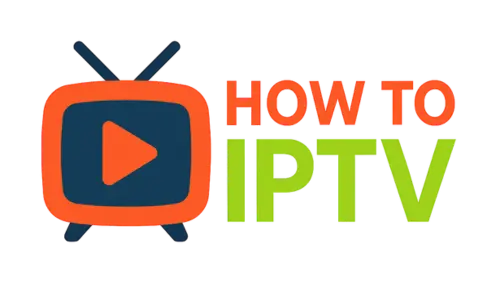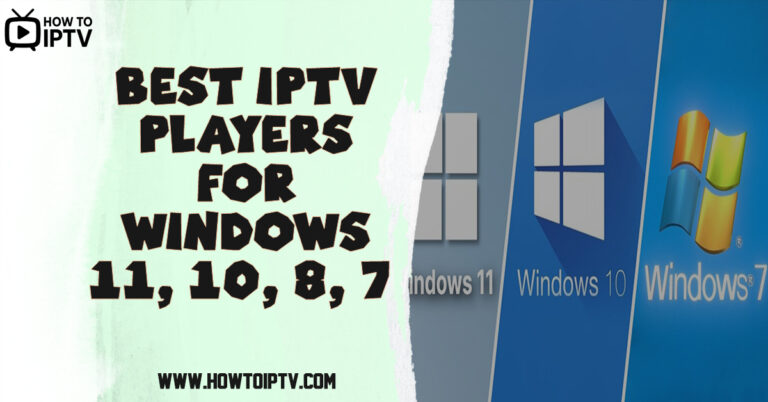Best IPTV Players for Android TV box, Phones and Tablets

Introduction to Best IPTV Players for Android TV box, Phones and Tablets
Are you looking for the best IPTV player for your Android device? Android offers the widest selection of IPTV players compared to any other platform, making it the preferred choice for IPTV enthusiasts. Whether you’re using an Android TV box, smartphone, or tablet, this comprehensive guide will help you find the perfect IPTV player to enhance your streaming experience.
Android’s open ecosystem gives developers the freedom to create feature-rich IPTV applications that can transform your device into a powerful streaming hub. From budget Android boxes to premium devices like the NVIDIA SHIELD, the right IPTV player can unlock thousands of channels and on-demand content.
Did you know? Android has over 70% of the global market share for streaming devices, making it the most widely supported platform for IPTV applications.
Why Android Excels for IPTV Streaming
Android devices have several advantages that make them ideal for IPTV streaming compared to other platforms like iOS or Windows:
- App Flexibility: Android allows you to install apps from various sources, not just the Google Play Store
- Hardware Variety: From budget devices to premium options, there’s an Android device for every budget
- Customization: Android devices offer deeper customization for optimizing your streaming experience
- Advanced Features: Many Android IPTV players support features like multi-screen viewing and recording
- Regular Updates: Android IPTV apps are frequently updated with new features and improvements
For users who prefer larger screens, check our guides on Smart TV IPTV players that can complement your Android setup.
Top IPTV Players for Android Devices
Android devices offer exceptional flexibility when it comes to IPTV players. Based on our extensive testing and user feedback, here are our top recommendations for 2025:
1. TiviMate
TiviMate stands out as the premier IPTV player for Android, particularly for Android TV boxes and NVIDIA SHIELD devices. Its sleek interface, powerful features, and smooth performance have made it the gold standard in IPTV applications.
Pros
- Stunning, TV-optimized interface with customizable appearance
- Lightning-fast channel switching with minimal buffering
- Multi-screen mode for watching up to 4 channels simultaneously
- Advanced EPG with search and filtering options
- Recording capabilities and catch-up TV (Premium version)
- Playlist organization with favorites and custom groups
Cons
- Premium version required for advanced features ($7.99/year)
- Not available on Google Play Store (requires direct APK installation)
- Steeper learning curve for complete customization
- Primarily designed for Android TV, less optimized for touchscreens
Quick Setup Guide for TiviMate:
- Download the TiviMate APK from the official website or using a downloader app
- Enable installation from unknown sources in your Android settings
- Install the APK file
- Open TiviMate and select “Add Playlist”
- Enter your M3U playlist URL or Xtream Codes login details
- Add EPG source if not included in your playlist
- Customize the interface in Settings
TiviMate works exceptionally well on high-performance devices like the NVIDIA SHIELD TV Pro, where its advanced features can truly shine.
2. IPTV Smarters Pro
IPTV Smarters Pro has earned its reputation as one of the most versatile and user-friendly IPTV players for Android. Its balance of features and ease of use makes it perfect for beginners while still offering enough advanced options for experienced users.
Pros
- Intuitive interface that works well on both touchscreens and TV remotes
- Multi-screen support for watching several channels at once
- Excellent VOD (Video on Demand) section organization
- Available on Google Play Store for easy installation
- Parental controls for restricting content
- External player support (can use VLC or MX Player for playback)
Cons
- EPG implementation not as polished as TiviMate
- Occasionally shows ads in the free version
- Some users report stability issues with very large playlists
- Channel switching slightly slower than TiviMate
IPTV Smarters Pro is particularly popular among users who stream on both their Android TV box and mobile devices, as it provides a consistent experience across different screen sizes. For mobile streaming, it outperforms many competitors designed primarily for television interfaces.
Unlike some dedicated IPTV applications, IPTV Smarters Pro also works well with various providers and playlist formats, making it a versatile choice if you switch between different IPTV services.
3. GSE Smart IPTV
GSE Smart IPTV stands out for its cross-platform availability and extensive compatibility. It’s one of the few premium IPTV players available on both Android and iOS/Apple TV, making it perfect for users with multiple device types.
Pros
- Works across Android, iOS, and Apple TV platforms
- Integrated web browser for accessing web-based IPTV services
- Supports virtually all IPTV formats (M3U, M3U8, XSPF, etc.)
- Strong security features including PIN protection
- Playlist syncing across devices (with account)
- Local network streaming capabilities
Cons
- More complex interface with steeper learning curve
- Slightly slower performance on older devices
- EPG can be temperamental with some playlist formats
- Channel switching not as smooth as TiviMate
GSE Smart IPTV is a particularly good choice for users who want a consistent experience across both their Android and Apple devices. If you use an Android TV box at home but have an iPhone or iPad, GSE provides a familiar interface across all your devices.
Other Notable Android IPTV Players
Beyond our top three recommendations, several other IPTV players deserve mention for their unique features:
- Perfect Player: A lightweight option with good performance on lower-end Android boxes
- OTT Navigator: Gaining popularity for its extensive customization options
- Lazy IPTV: A simple, no-frills player that works well on older Android devices
- Kodi + PVR IPTV Simple Client: For users who prefer Kodi’s ecosystem and want to integrate IPTV with other media
For gaming enthusiasts who also use consoles for streaming, check our guide on IPTV players for gaming consoles, which can complement your Android setup.
Feature Comparison of Top Android IPTV Players
| Feature | TiviMate | IPTV Smarters Pro | GSE Smart IPTV |
|---|---|---|---|
| Interface Design | 9/10 | 8/10 | 7/10 |
| Performance | 9/10 | 8/10 | 7/10 |
| EPG Integration | 10/10 | 7/10 | 7/10 |
| Multi-screen | Yes (up to 4) | Yes (up to 4) | Limited |
| Recording | Yes (Premium) | Limited | No |
| Catch-up TV | Yes | Yes | Limited |
| Ease of Setup | 7/10 | 9/10 | 6/10 |
| Price | Free / $7.99 yearly | Free / Pro version | Free / In-app purchases |
How to Choose the Right IPTV Player for Your Android Device
When selecting an IPTV player for your Android device, consider these important factors:
- Device Type: TV boxes benefit from remote-friendly interfaces like TiviMate, while phones and tablets work better with touch-optimized players like IPTV Smarters Pro
- Hardware Capabilities: Newer, more powerful devices can handle feature-rich players, while older devices may need lighter options
- Usage Patterns: Heavy users might benefit from advanced features like multi-screen and recording options
- Screen Size: Larger screens benefit from players with customizable interfaces and grid views
- Integration Needs: Consider if you need your player to work with other services or devices in your home entertainment setup
If you also use other platforms like Windows or Smart TVs, you might want to choose a player available on multiple platforms or that offers similar features to maintain a consistent experience.
Pro Tip: Most Android IPTV players offer free versions or trials. We recommend trying several options before committing to a premium subscription to find the one that best suits your specific needs and device capabilities.
Optimizing Your Android Device for IPTV Streaming
To get the best IPTV streaming experience on your Android device, follow these optimization tips:
- Update Your System: Keep your Android OS and IPTV app updated to the latest version
- Clear Cache Regularly: Clear app caches periodically to prevent performance issues
- Use Wired Connection: For Android TV boxes, use ethernet instead of WiFi when possible
- Close Background Apps: Shut down unnecessary apps running in the background
- Consider External Players: Some IPTV apps perform better when configured to use external players like VLC for media playback
- Adjust Video Quality: If experiencing buffering, try lowering the stream quality in your player settings
For specific device recommendations, check our guide on NVIDIA SHIELD TV IPTV players, which highlights the best Android box for IPTV streaming.
Conclusion
Android devices offer the most robust and diverse ecosystem for IPTV streaming, with options to suit every need and budget. Our top recommendations—TiviMate, IPTV Smarters Pro, and GSE Smart IPTV—each excel in different areas, providing excellent options regardless of your specific requirements.
For the absolute best experience, TiviMate remains the gold standard, especially for Android TV boxes and set-top devices. IPTV Smarters Pro offers better cross-device functionality, while GSE Smart IPTV provides the best option for users who also use Apple devices.
With the right IPTV player installed on your Android device, you’ll enjoy smoother streaming, better organization of content, and an overall enhanced viewing experience compared to generic media players or web-based solutions.
For additional information about streaming on other platforms, be sure to check our comprehensive guides on IPTV players across all major platforms.