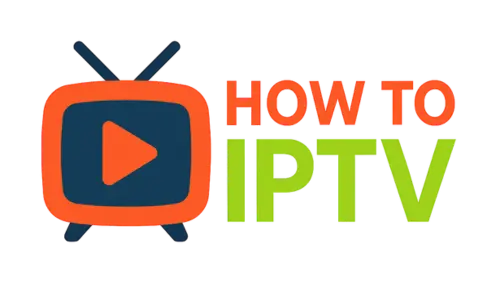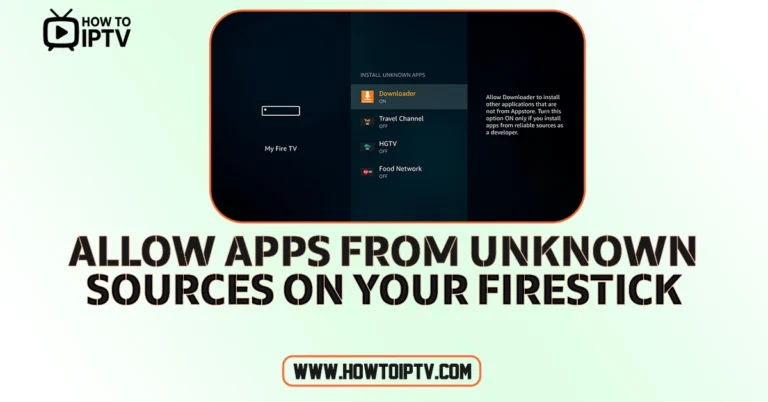Enable Developer Options on Firestick
Learn How to Enable Developer Options on Firestick in less than 59-Seconds.

To install apps from outside the official app store, you must enable a Developer Options on your Firestick:
- Select About Fire TV.
- Click the center button on your remote seven times quickly. You should see a message confirming that you’re now a developer.